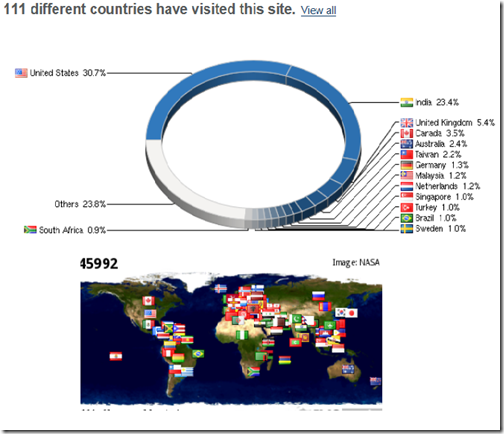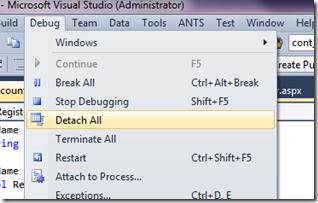It was a good opportunity to give session on Commerce Server 2009.I enjoyed giving answers to the participants.
I have promised to all the participants that I will soon take more sessions on Commerce Server(Multi channel,Extending Order,Line items,Commerce Server Admin console,Commerce Server API etc..)
.Attached one of the presentation here.
IntroductionToCS