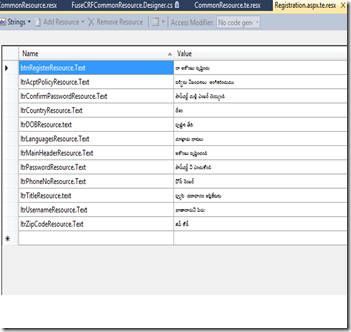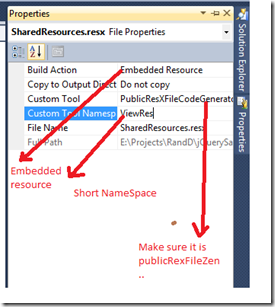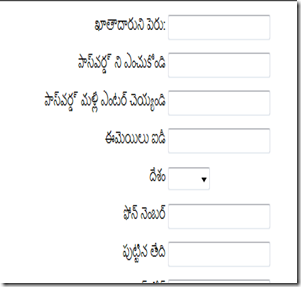Hi all,
Recently I have faced one of the exception in my Project .I have got this exception when I integrated my code with my colleague’s solution .I have taken different approaches to find the problem but no use .Finally I fixed the issue. The purpose of this post is for anyone else who might be experiencing this particular pain…
The problem is “view engine has problems compiling strongly typed base class in Inherit attribute” Check your project View folders web.config file having following references .If not add these and run the application .It works..
Remove below page section if already in web.config
<pages>
<namespaces>
<add namespace="System.Web.Mvc" />
<add namespace="System.Web.Mvc.Ajax" />
<add namespace="System.Web.Mvc.Html" />
<add namespace="System.Web.Routing" />
</namespaces>
</pages>
And add this pages section in web.config .
<pages
pageParserFilterType="System.Web.Mvc.ViewTypeParserFilter, System.Web.Mvc, Version=1.0.0.0, Culture=neutral, PublicKeyToken=31BF3856AD364E35"
pageBaseType="System.Web.Mvc.ViewPage, System.Web.Mvc, Version=1.0.0.0, Culture=neutral, PublicKeyToken=31BF3856AD364E35"
userControlBaseType="System.Web.Mvc.ViewUserControl, System.Web.Mvc, Version=1.0.0.0, Culture=neutral, PublicKeyToken=31BF3856AD364E35">
<controls>
<add assembly="System.Web.Mvc, Version=1.0.0.0, Culture=neutral, PublicKeyToken=31BF3856AD364E35" namespace="System.Web.Mvc" tagPrefix="mvc" />
</controls>
</pages>