When your run the application with IE browser you will face one issue that is after stop the debugging Visual Studio automatically closes your IE browser
Here is the solution to prevent the closing IE browser
->Click on start debug button in toolbar
->Once the application is running in IE browser
->Click on Detach All as I showing below when ever you don’t want to debug
->Now your browser will not close .
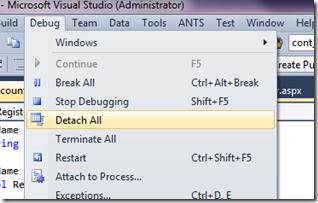
good solution but is there any permanent way to do this because we have to do this every time
ReplyDelete??????